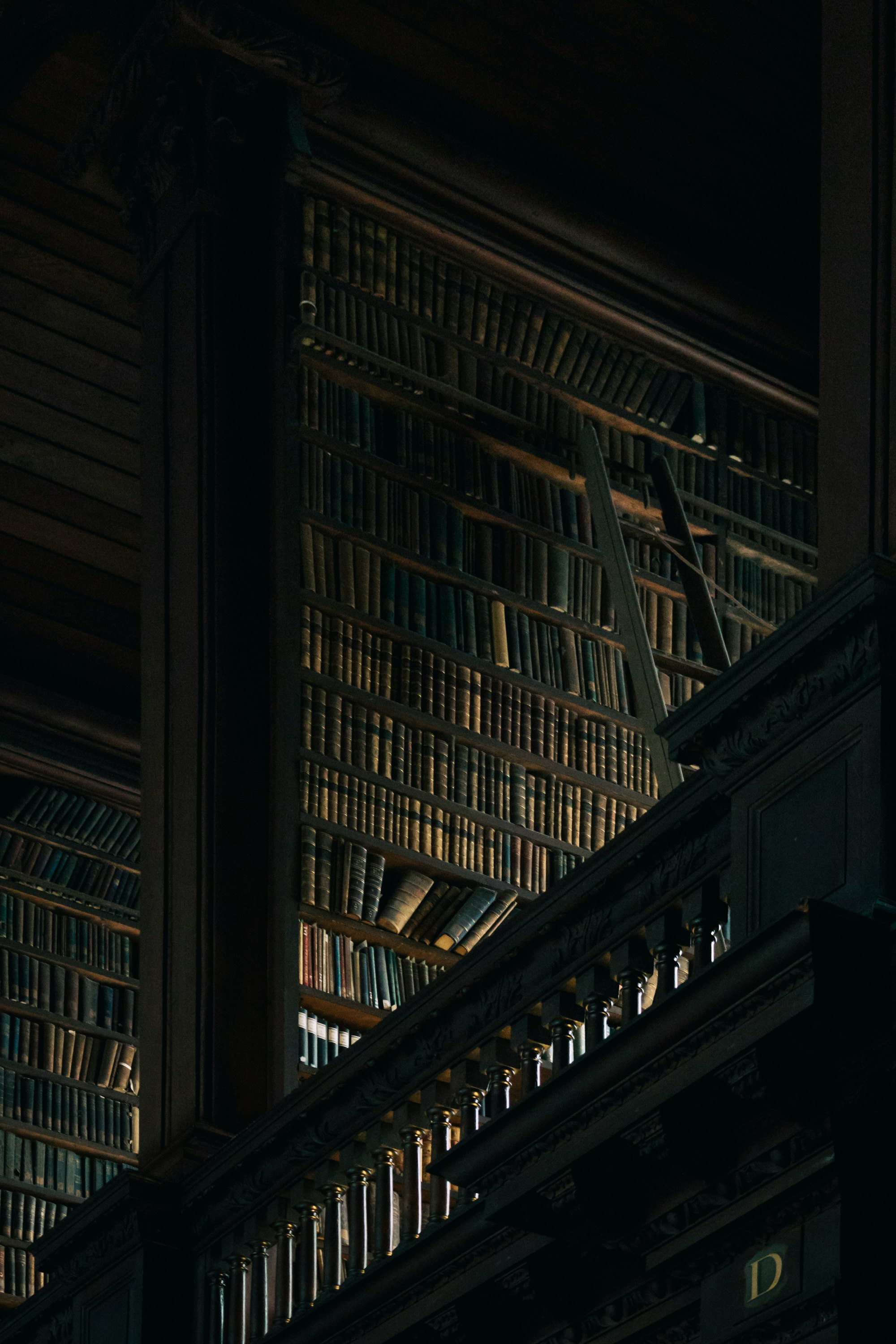As cryptocurrencies continue to gain popularity, securing digital assets has become increasingly important. Hardware wallets have emerged as one of the safest methods for storing cryptocurrencies, offering a unique combination of security and convenience. In this article, we will delve into the workings of hardware wallets and compare the top contenders in the market, discussing their unique features, as well as their advantages and disadvantages.
How Hardware Wallets Work
A hardware wallet is a physical device that securely stores the user's private keys, which are essential for accessing and managing cryptocurrencies. These wallets isolate the private keys from internet-connected devices, making it much more difficult for hackers to steal funds. Most hardware wallets use a secure element (SE) or a microcontroller to ensure that the keys remain safe even if the device is compromised.
Let's now take a look at some popular hardware wallet options, examining their pros and cons.
- Ledger Nano S
Pros:
- Affordable option for beginners
- Supports over 1,100 cryptocurrencies
- Easy-to-use interface
- Compact design for portability
Cons:
- Limited memory, requiring users to manage apps for different cryptocurrencies
- No touchscreen, relying on physical buttons for navigation
- No wireless connectivity
- Ledger Nano X
Pros:
- Supports over 1,100 cryptocurrencies
- Wireless connectivity via Bluetooth
- Large memory capacity, allowing for simultaneous management of multiple assets
- Touchscreen display for improved usability
Cons:
- More expensive than its predecessor, the Nano S
- Some users may have concerns about Bluetooth security
- Trezor One
Pros:
- Open-source software and hardware for increased transparency
- Supports over 1,000 cryptocurrencies
- Relatively affordable
- Established reputation for security
Cons:
- No wireless connectivity
- Limited memory capacity, requiring app management for different cryptocurrencies
- Monochrome display and physical buttons
- Trezor Model T
Pros:
- Open-source software and hardware
- Supports over 1,000 cryptocurrencies
- Touchscreen display for improved usability
- SD card slot for encrypted storage and data recovery
Cons:
- More expensive than Trezor One
- No wireless connectivity
- KeepKey
Pros:
- Sleek design with a large OLED display
- Supports over 40 cryptocurrencies
- Integrates with ShapeShift for in-wallet crypto trading
- Hierarchical deterministic (HD) wallet, offering enhanced privacy
Cons:
- Bulky design, less portable than other options
- Limited cryptocurrency support compared to competitors
- No wireless connectivity
Conclusion
Hardware wallets provide a secure and convenient way to manage and store your cryptocurrencies. When choosing the right wallet for your needs, consider factors such as supported cryptocurrencies, ease of use, security features, and price. By comparing the pros and cons of each option, you can make an informed decision and ensure the safety of your digital assets.